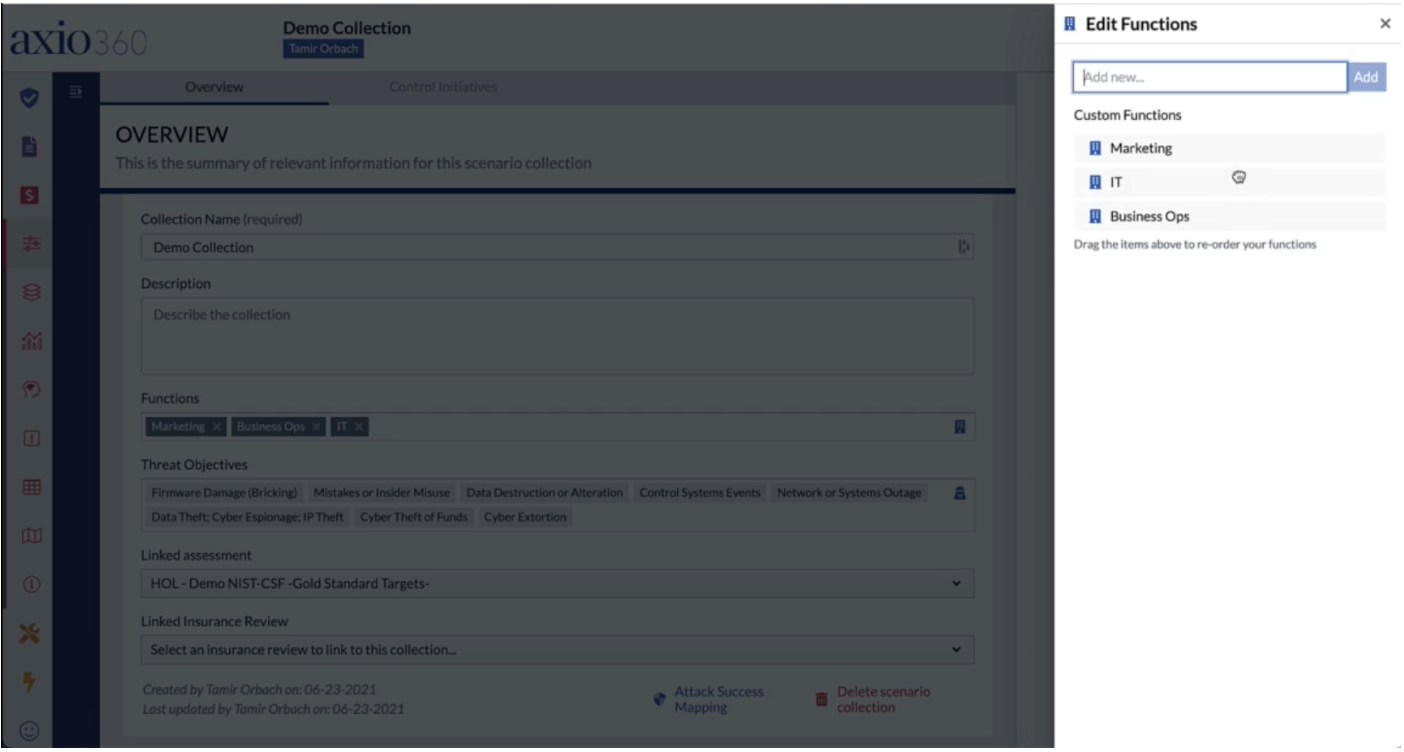Skip to main content
How to Create New Functions aka Business Units
- Once we have created a Scenario Collection, we can add functions by typing them into the "Functions" field and hitting enter:
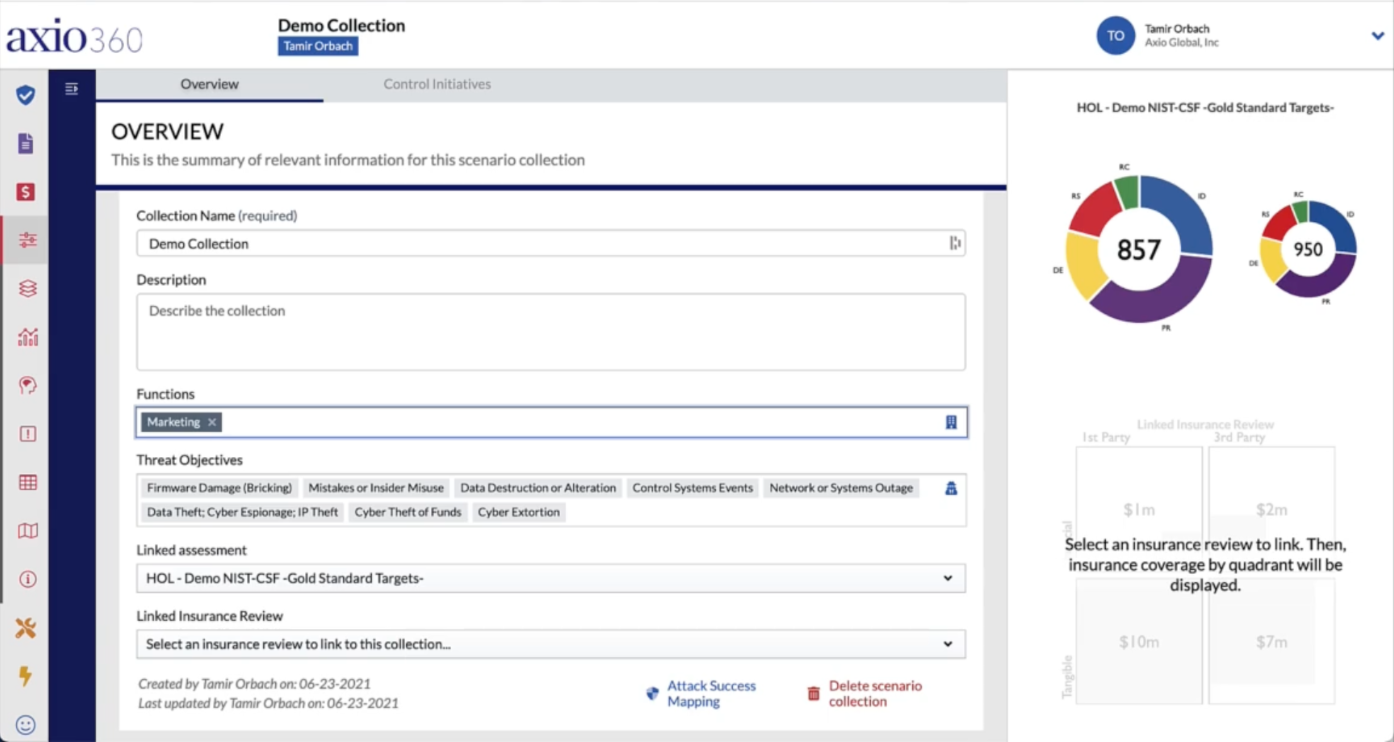
- We can also add new functions by selecting the button on the right-hand side of the "Functions" field that looks like a building and enter new functions via a different screen:
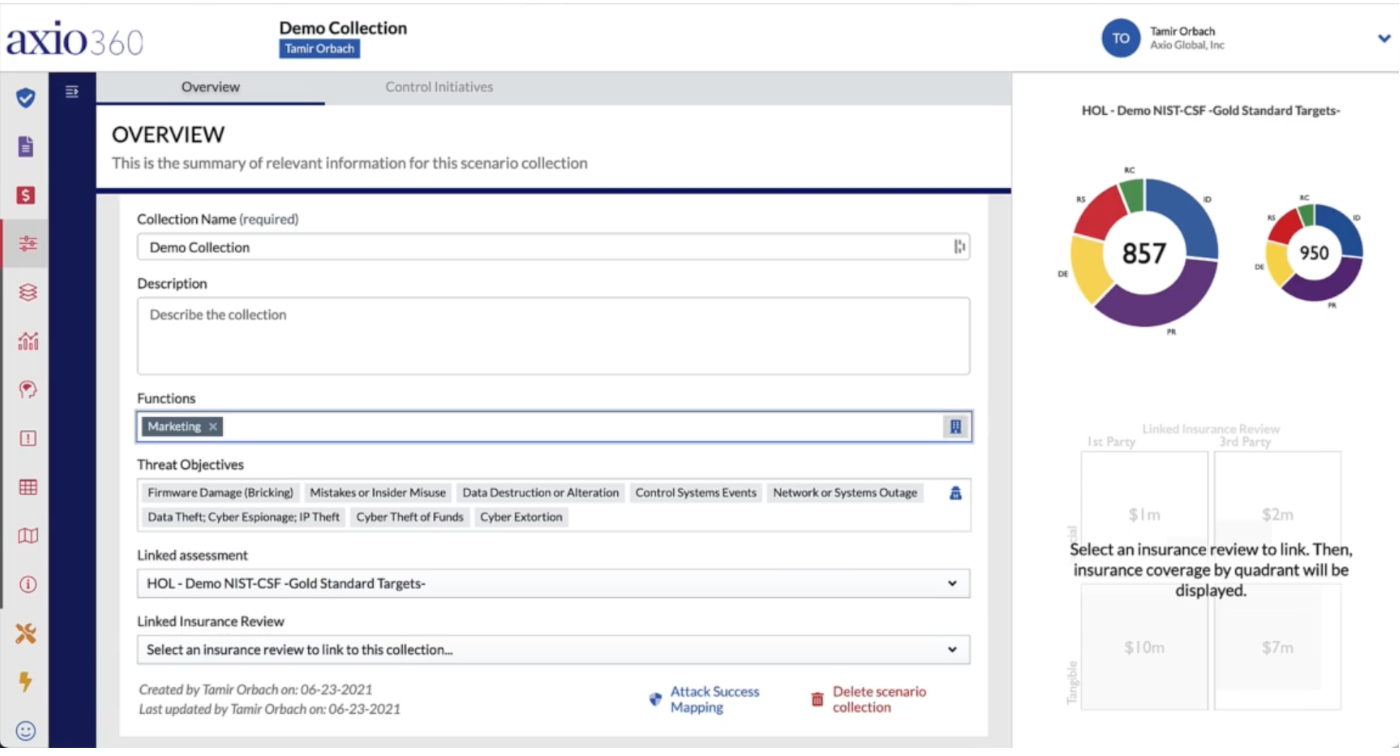
- We can add functions on the right-hand side by typing the name of the function/ business unit and selecting "Add:"
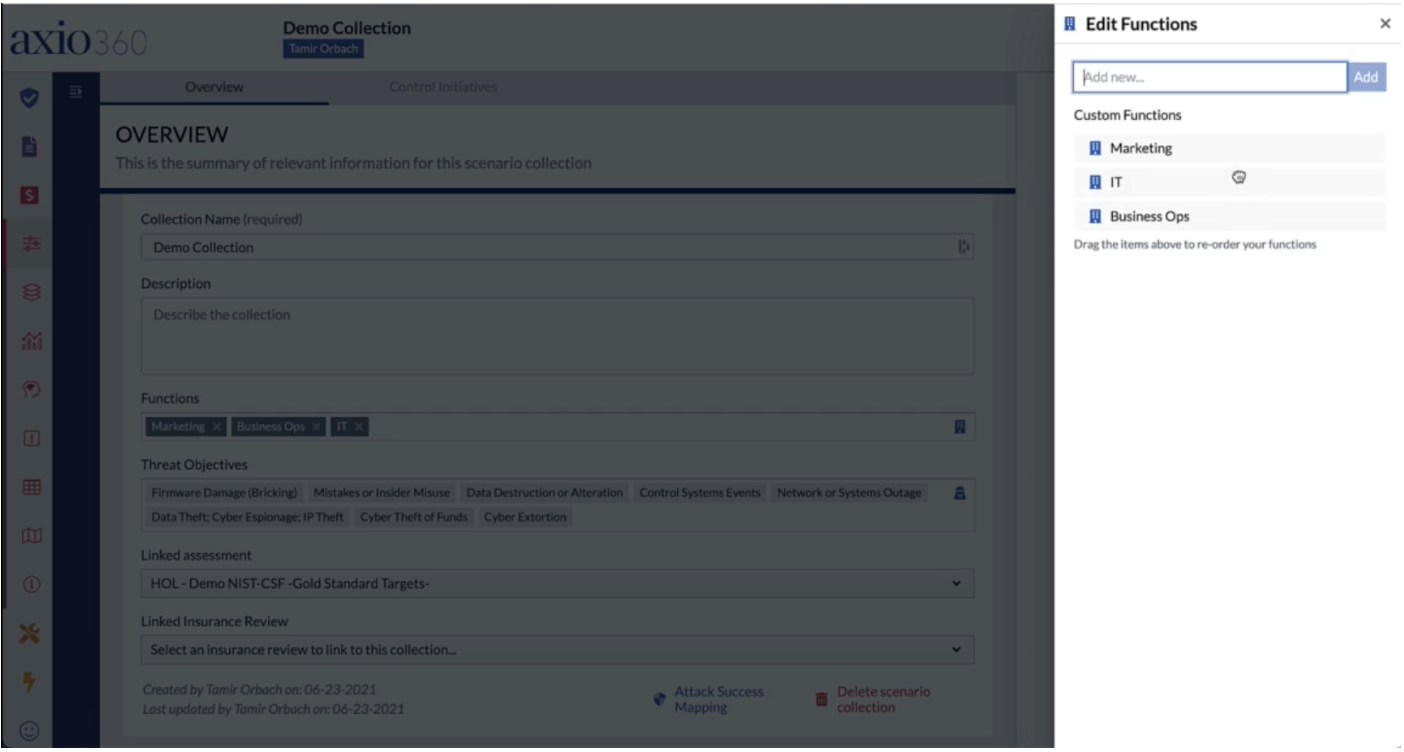
- We can re-order the groups as well: