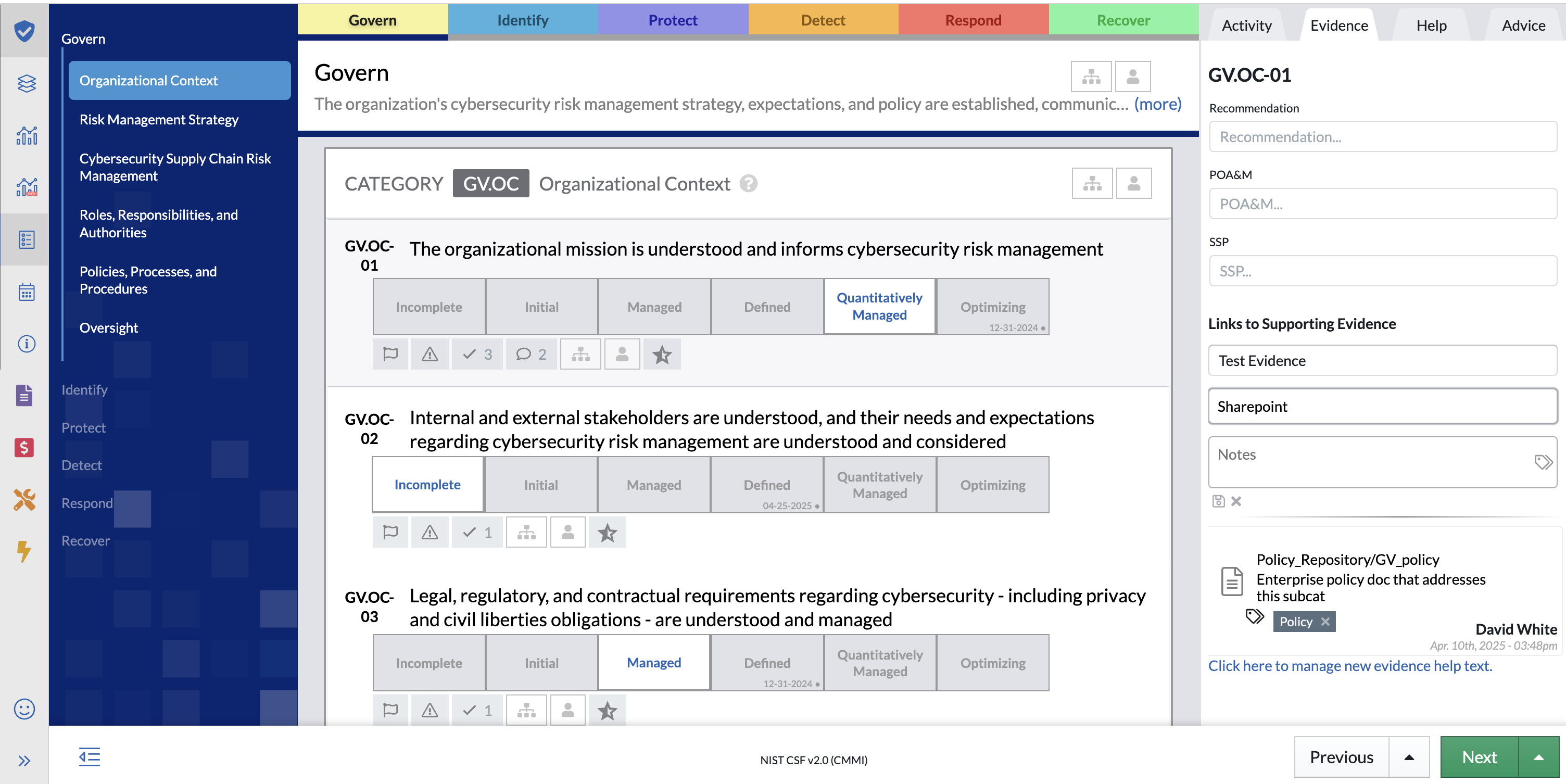Skip to main content
How to Add Evidence to an Item
- We highly recommend that you add evidence (links to the evidence rather than the actual evidence) to the responses in each category as you complete your assessment questions and set the corresponding levels/ values.
- Adding evidence means that if you are audited or have to prove why you selected the level of implementation/maturity for a specific question you can easily do so using the Evidence you pointed to.
- To add evidence, first, select a value for one of the questions in a category.
- Go to the "Evidence" tab on the right hand side to add supporting evidence.
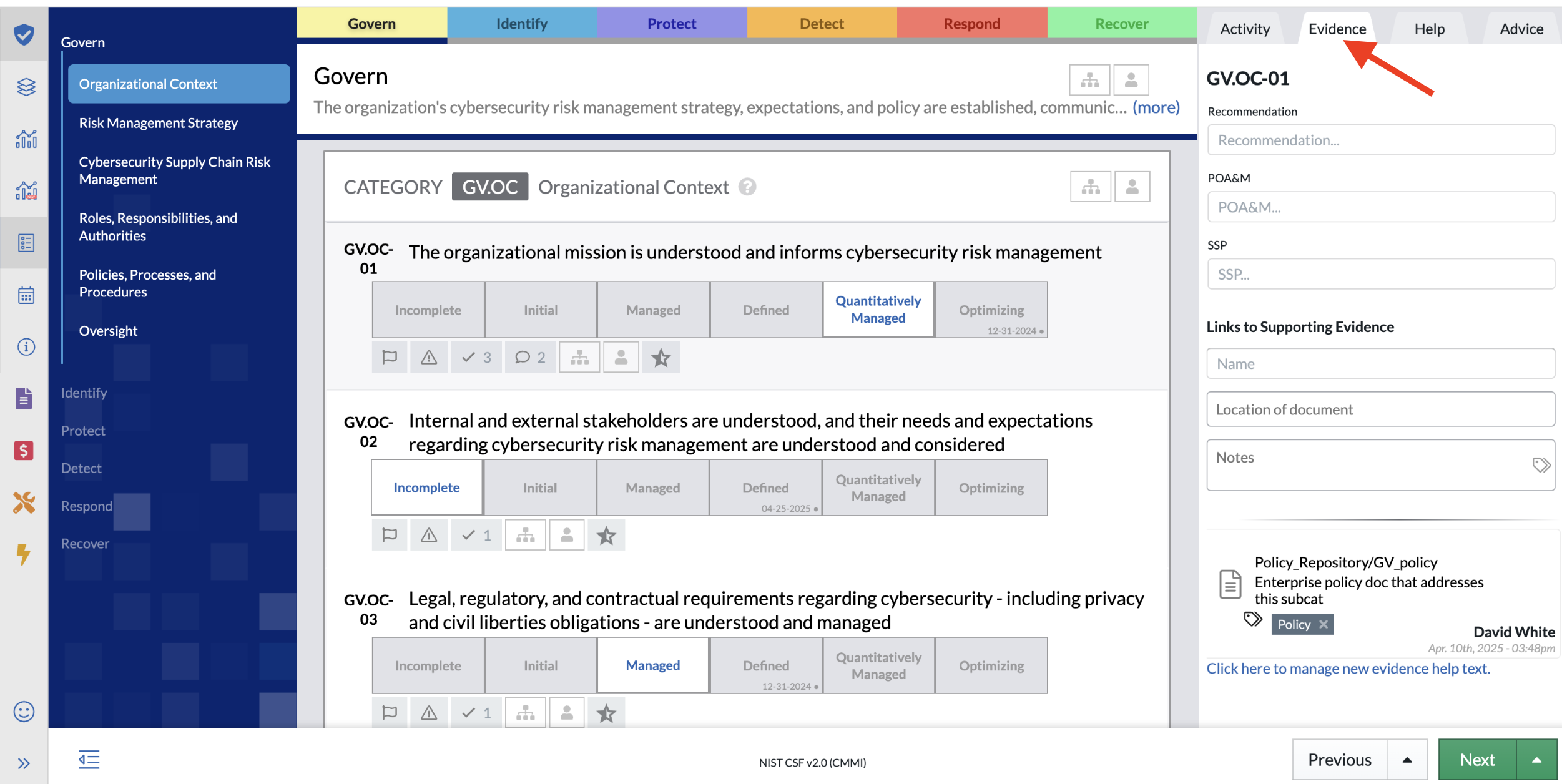
- Enter the name and location of the evidence you are looking to attach in the corresponding field.
- Please ensure you enter a location in order to have the save icon appear.
- Please ensure to hit the "save" icon so that the evidence is successfully saved.